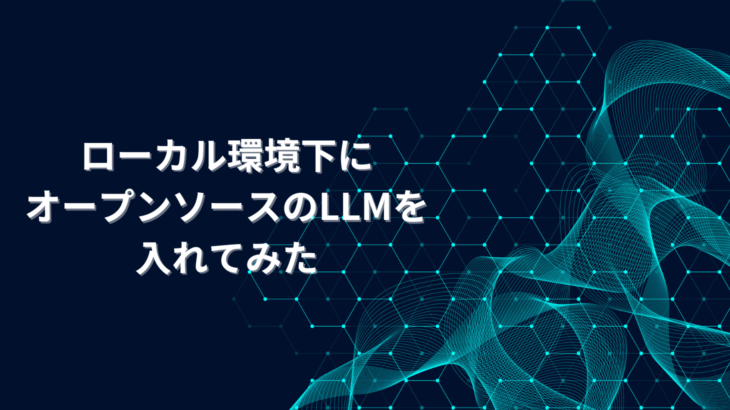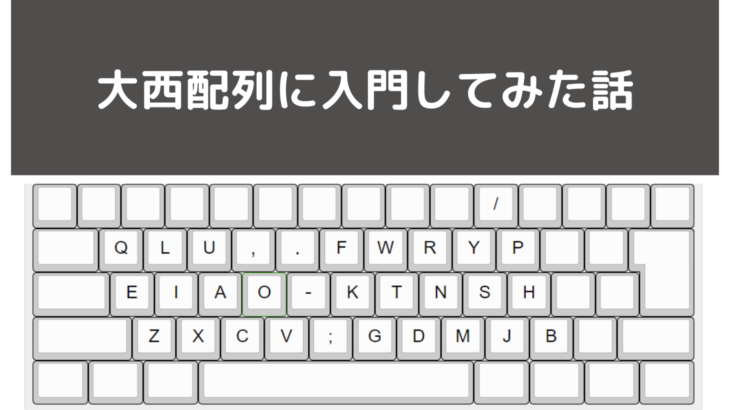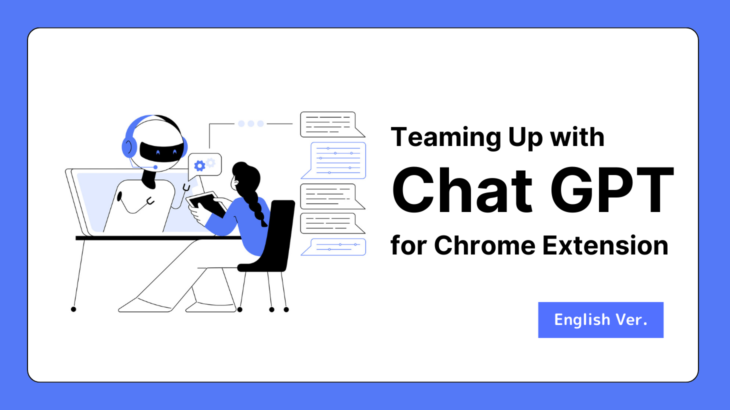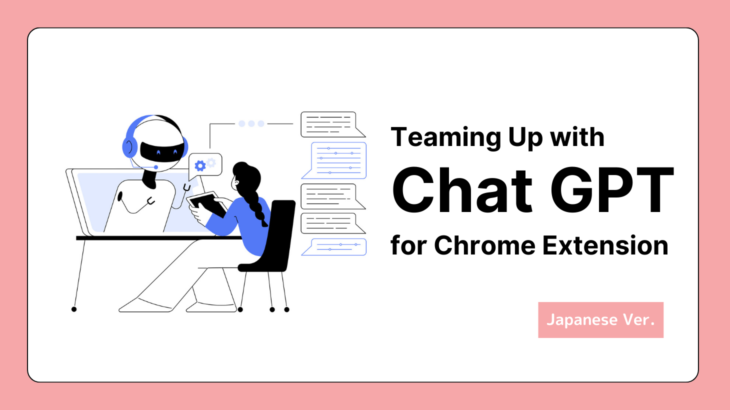Hello everyone, I am Aayushma from the system department.
This time, I will write about that JSON Server with CakePHP.
JSON (JavaScript Object Notation) is a lightweight data format that can be used to exchange data between server and client applications. It has become the standard for modern web development, due to its simplicity, readability, and easy integration with JavaScript. With JSON, developers can build scalable and flexible web applications quickly and easily. One of the most powerful tools for creating JSON servers is CakePHP, a PHP-based MVC framework that provides a number of pre-built components for building RESTful APIs.
In this article, we will explore the process of using JSON Server with CakePHP, covering installation, configuration, and implementation in detail.
Introduction to JSON Server
A JSON server is simply an API that returns JSON-formatted data to requests from clients. JSON servers are typically implemented as RESTful services, which means they conform to the Representational State Transfer (REST) architectural style.
With RESTful architecture, resources are identified by URIs (Uniform Resource Identifier), and each resource can be represented in different formats, including XML, JSON, or plain text. A RESTful API exposes these resources to clients, allowing them to interact with the system by sending HTTP requests to specific endpoints, and receiving data in response.
The JSON format consists of a collection of key-value pairs, where the keys are strings and the values can be any data type, such as numbers, strings, arrays, or objects. JSON is similar to JavaScript object literals and is easy to parse and construct in JavaScript, making it an ideal choice for web APIs.
Why use JSON server?
JSON servers offer several advantages over other formats, such as XML or CSV, including:
- Lightweight: JSON is much lighter than XML, making it faster and easier to parse, especially on mobile devices with limited resources.
- Readable: JSON is human-readable and easy to understand, even for non-developers.
- Easy integration with JavaScript: JSON can be easily parsed and manipulated in JavaScript, making it the perfect choice for modern web applications that rely heavily on client-side scripting.
- Better performance: JSON servers reduce server load by reducing the amount of data transferred between client and server.
- Supports complex structures: JSON supports nested objects, arrays, and other complex structures, making it ideal for representing hierarchical or relational data.
What is CakePHP?
As stated at the beginning of this article, CakePHP is an open-source PHP-based MVC (Model-View-Controller) framework for building web applications. It provides a number of pre-built components and libraries that make it easy for developers to create scalable and robust applications quickly and easily.
CakePHP follows the principles of Convention over Configuration, where the framework provides sensible defaults for most of the application structure, but also allows developers to override these defaults when needed.
This approach reduces the amount of code required to build an application, while still allowing for flexibility and customization when necessary.
Some of the key features of CakePHP include:
- Powerful ORM: The Object-Relational Mapping (ORM) layer in CakePHP provides an easy-to-use interface for working with databases, allowing developers to map database tables to PHP classes and manipulate data using simple CRUD (Create, Read, Update, Delete) operations.
- Flexible routing: CakePHP’s routing system allows developers to define custom routes that map HTTP requests to controller actions, making it easy to build RESTful APIs that can be consumed by any client application.
- Robust caching: CakePHP includes a powerful caching system that helps improve the performance of web applications by reducing the amount of database queries required to generate pages.
- Built-in validation: CakePHP makes it easy to validate user input and enforce business rules, helping to prevent common security issues such as SQL injection and cross-site scripting (XSS).
Setting up JSON Server
Before we can start using JSON Server with CakePHP, we need to install it on our system. JSON Server can be installed via the npm package manager, which comes bundled with Node.js. Open your terminal and run the following command to install JSON Server globally:
|
1 |
npm install -g json-server |
Once JSON Server is installed, we can move on to the next steps.
Creating a JSON File
To create a mock API using JSON Server, we need to define a JSON file that represents our data. In this example, let’s create a simple db.json file that contains information about users:
|
1 2 3 4 5 6 7 |
{ "users": [ { "id": 1, "name": "John", "email": "john@example.com" }, { "id": 2, "name": "Jane", "email": "jane@example.com" }, { "id": 3, "name": "Bob", "email": "bob@example.com" } ] } |
In this JSON file, we have an array of users, each with an id, name, and email attribute. You can modify this file and add more data as per your requirements.
Start JSON Server
Open your terminal or command prompt.
Navigate to your CakePHP project’s root directory.
Run the following command to start the JSON Server and specify the db.json file as the data source:
|
1 |
json-server --watch db.json |
Define Routes and Actions in CakePHP
Open your CakePHP project and navigate to the config/routes.php file.
Define the routes that correspond to the endpoints you want to simulate with JSON Server.
For example, if you have a users endpoint, you can define a route like this:
|
1 |
$routes->get('/users', ['controller' => 'Users', 'action' => 'index']); |
Create the corresponding actions in the relevant controller (UsersController in this case) to handle these routes and interact with the JSON Server.
Interacting with JSON Server in Controller Actions
In the controller action corresponding to a specific route, use CakePHP’s HTTP client or another HTTP library to send requests to the JSON Server.
For example, to retrieve the list of users from the JSON Server, you can use the following code snippet in your UsersController action:
|
1 2 3 4 5 6 7 8 9 10 11 12 13 14 15 16 |
use Cake\Http\Client; // ... public function index() { $http = new Client(); $response = $http->get('http://localhost:3000/users'); $users = json_decode($response->getStringBody(), true); // Process the $users data as needed and pass it to the view |
That’s it! The JSON server has successfully been set up in your CakePHP project. The JSON Server will serve the data from the db.json file as a mock API, allowing you to develop and test your frontend applications using realistic data.
Best practices for using JSON server in CakePHP
Here are some best practices for using JSON servers in CakePHP:
- Use RESTful routing conventions: When building a JSON server with CakePHP, it’s important to follow RESTful conventions for naming resources and mapping HTTP verbs to CRUD operations. This makes it easier for client applications to consume your API and reduces the amount of custom code required on both server and client sides.
- Use CakePHP’s ORM layer: CakePHP’s ORM layer provides a powerful and intuitive interface for working with databases, allowing you to easily manipulate data in PHP without having to write SQL queries. This can save you time and help prevent common security issues such as SQL injection.
- Use caching for improved performance: Caching is an essential technique for improving the performance of web applications, especially those that rely on databases. In CakePHP, you can use the Cache component to cache query results, view fragments, and other data, reducing the number of database queries required to generate pages.
- Validate user input: One of the most common security issues in web applications is user input validation. By using CakePHP’s built-in validation features, such as the Validation component and validation rules, you can ensure that user input is safe and conforms to business rules.
- Test your JSON server: As with any component of your application, it’s important to thoroughly test your JSON server to ensure it behaves correctly and responds to different types of requests correctly. You can use PHPUnit or other testing frameworks to write unit tests for your controllers and integration tests for your APIs.
Conclusion
In this article, we explored how to use JSON Server with CakePHP to create a mock API for rapid prototyping and testing. By utilizing JSON Server alongside CakePHP, developers can efficiently develop and test their applications without relying on a fully-fledged backend infrastructure.
Thank you for reading.
【References】
1.ChatGPT
2.What is CakePHP? Why Use it?


テックブログサムネ-1-730x410.png)